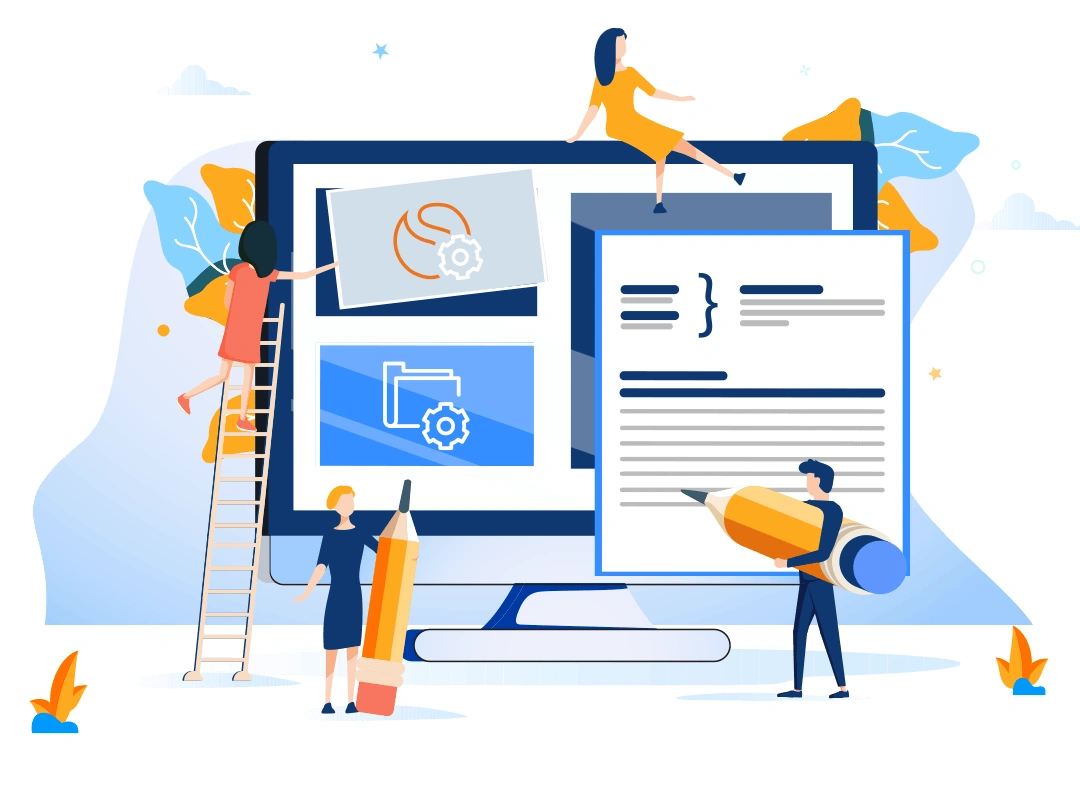
Key Components of a Document Automation Strategy
Assessment and Planning:
1. Evaluating Current Document Workflows and Identifying Pain Points:
– Workflow Mapping:
Begin by mapping out the existing document workflows within the legal practice. This involves documenting each step involved in the creation, review, approval, and storage of legal documents.
– Team Interviews:
Conduct interviews with attorneys, paralegals, administrative staff, and other stakeholders involved in document-related processes. Gain insights into their daily workflows, challenges faced, and areas where improvements are needed.
– Process Analysis:
Analyze the efficiency of each step in the document lifecycle. Identify manual tasks, redundant processes, and points where delays or errors commonly occur.
– Technology Utilization:
Assess the current technologies and tools used in document management. Identify any gaps or limitations in the existing systems that may be addressed through document automation.
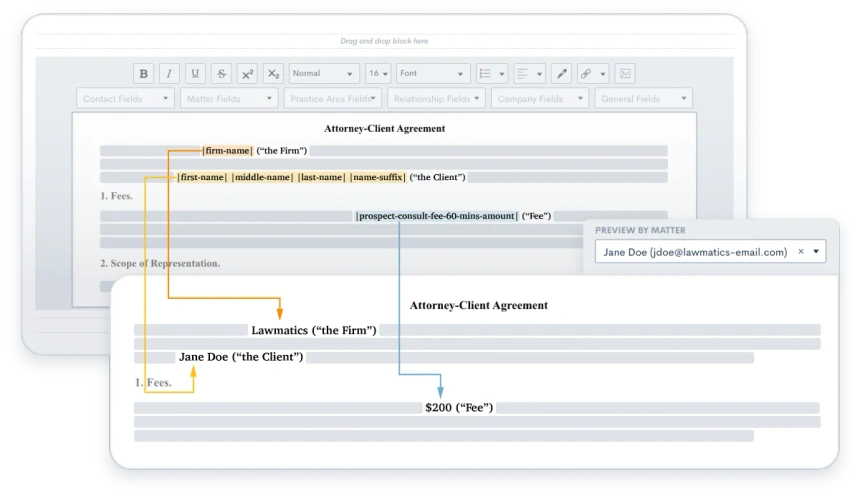
2. Setting Clear Objectives for Document Automation Implementation:
– Define Key Goals:
Clearly articulate the primary goals and objectives for implementing document automation. These goals should align with the identified pain points and aim to improve overall efficiency.
– Quantifiable Metrics:
Establish measurable metrics to gauge the success of the document automation implementation. This may include metrics such as time saved, error reduction percentages, and improvements in document turnaround times.
– Prioritization:
Prioritize objectives based on their impact on workflow efficiency and the strategic goals of the legal practice. Consider whether the primary focus is on time savings, error reduction, or enhancing collaboration.
– Align with Business Strategy:
Ensure that the objectives for document automation align with the broader business strategy of the legal practice. This alignment is essential for securing support and resources for the implementation.
3. Considerations for Assessment and Planning:
– Scalability:
Assess the scalability requirements of the document automation solution. Consider factors such as potential growth in the volume of documents, the number of users, and the evolving needs of the legal practice over time.
– Integration:
Evaluate how the document automation system will integrate with existing software and systems used within the legal practice. Seamless integration minimizes disruptions and ensures a cohesive workflow.
– Compliance and Security:
Address compliance requirements and data security concerns. Ensure that the document automation solution complies with legal industry standards and regulations, protecting sensitive client information.
– User Training and Adoption:
Develop a plan for user training and change management. Document automation success relies on the adoption of the new system by legal professionals. Provide adequate training to ensure a smooth transition and maximize user proficiency.
By conducting a thorough assessment and setting clear objectives, the legal practice can lay the groundwork for a successful document automation implementation. This phase is crucial for understanding the current state of document workflows, identifying improvement opportunities, and aligning automation efforts with overarching business goals.
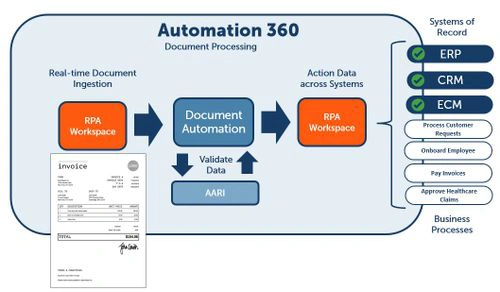
Technology Selection:
1. Criteria for Selecting the Right Document Automation Software:
– Compatibility with Legal Practices:
Selecting a document automation software tailored for legal practices is crucial in streamlining legal workflows. These specialized tools offer pre-built templates designed for legal documents, ensuring a solid foundation for accurate and compliant creations. Adhering to strict legal standards, they minimize the risk of errors and oversights. Moreover, with support for diverse document types, from contracts to court pleadings, these tools cater to the varied needs of legal professionals. Beyond efficiency gains, their customization options for specific practice areas align closely with the nuanced requirements of different legal specializations. Ultimately, choosing a specialized document automation tool ensures optimal integration into legal processes, promoting precision, compliance, and collaboration among legal professionals.
– Customization Capabilities:
The significance of customization features in document automation cannot be overstated, particularly for attorneys operating in diverse practice areas. The ability to tailor document automation tools to meet the specific requirements of each practice area is a critical criterion for optimal functionality. Attorneys dealing with distinct legal domains, whether it be family law, corporate law, or real estate, necessitate a tool that can adapt to the unique intricacies of their practice. Customization not only ensures that the generated documents align with the particular standards and nuances of each area but also enhances efficiency by streamlining workflows and addressing the specialized needs of legal professionals across different disciplines.
– Ease of Integration:
Seamless integration with existing legal software and systems stands as a paramount consideration in selecting document automation software. The chosen tool must harmonize with the current technology stack, ensuring a smooth and efficient transition without causing disruptions in established workflows. Attorneys rely on a variety of legal software for case management, research, and communication, and the document automation solution should seamlessly integrate into these systems. This integration not only preserves the continuity of operations but also enhances overall efficiency by facilitating a cohesive and interconnected legal technology environment.
– Scalability:
The need for scalability is of utmost importance, particularly for legal practices anticipating growth. A document automation tool should not only address current needs but also be scalable to accommodate increased document volumes and user numbers as the practice expands. Scalability ensures that the tool can seamlessly grow alongside the evolving demands of a growing legal practice, maintaining efficiency and effectiveness even in the face of increased workloads. By choosing a scalable document automation solution, legal professionals can future-proof their operations, fostering adaptability to the changing dynamics of the legal landscape and positioning the practice for sustained success and expansion.
– Collaboration Features:
The importance of collaboration features cannot be overstated, especially in the legal realm where teamwork is integral. Document automation tools that offer real-time collaboration, version tracking, and commenting functionalities play a pivotal role in enhancing efficiency in document creation and review processes. Legal professionals often collaborate on intricate documents, and these features provide a seamless platform for multiple team members to work simultaneously, ensuring that everyone stays on the same page. Real-time collaboration not only expedites document workflows but also promotes transparency and accuracy by allowing for instant feedback and version control, thereby contributing significantly to the overall effectiveness of legal teams.
– Security Measures:
Addressing the critical aspect of security is paramount when selecting document automation software for legal practices, given the sensitive nature of legal documents. The chosen tool must adhere to high-security standards to ensure the utmost protection of client confidentiality. Legal professionals handle privileged and confidential information, and robust security features within the document automation software are essential to safeguard against unauthorized access, data breaches, or any compromise of sensitive client data. By prioritizing stringent security measures, legal practices can instill trust among clients and uphold the ethical and legal obligations surrounding the protection of confidential information within the dynamic landscape of document automation.
– Cost Considerations:
Emphasizing the importance of evaluating the overall cost structure is pivotal when considering different document automation tools for legal practices. It necessitates a comprehensive examination, encompassing both upfront costs and ongoing subscription or licensing fees, to ensure alignment with the budgetary constraints of the legal practice. While the functionalities and benefits of a document automation tool are crucial, understanding the full financial implications is equally essential. This approach allows legal professionals to make informed decisions, avoiding unforeseen expenses and ensuring that the selected tool not only meets their document automation needs but does so in a financially sustainable manner over the long term.
2. Integration with Existing Legal Software and Systems:
– Compatibility Checks:
Stressing the need for compatibility checks is imperative to guarantee the seamless integration of a document automation tool with existing legal software and systems. This encompasses not only case management systems but also extends to crucial elements such as legal research tools and communication platforms. Legal professionals rely on a diverse array of software to manage cases, conduct research, and facilitate communication, making it essential that the chosen document automation tool aligns effortlessly with these existing components. Conducting thorough compatibility checks ensures a harmonious and interconnected legal technology environment, preventing disruptions in workflows and maximizing the efficiency gains that come with the integration of document automation into established legal systems.
– API and Integration Options:
The significance of robust APIs and integration options cannot be overstated when considering a document automation tool. These features serve as the backbone of smooth connectivity, enabling seamless interactions between the document automation tool and other essential software used in legal practices. Robust APIs ensure efficient data exchange, allowing for the integration of workflows across various platforms. Legal professionals can leverage these integrations to streamline processes, enhance collaboration, and extract maximum value from their technology stack. As legal practices increasingly rely on a diverse range of tools, the ability of a document automation solution to integrate effectively with existing software through robust APIs becomes a fundamental aspect of ensuring a cohesive and interconnected legal technology ecosystem.
– Data Migration Support:
Efficient data migration support holds paramount importance, particularly when transitioning from existing document management systems to a new one. A seamless transition relies on the ability of the document automation tool to facilitate the migration of data without loss or disruptions in document records. Robust data migration support ensures that critical information is transferred accurately, maintaining the integrity of legal documents and minimizing any potential downtime during the adoption of the new system. This feature becomes especially crucial for legal practices aiming for a smooth and uninterrupted transition while safeguarding the historical data essential for ongoing legal processes.
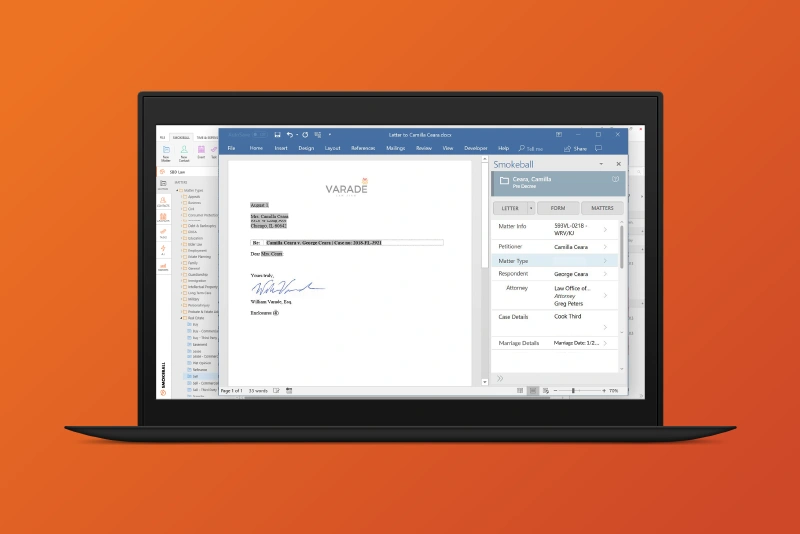
3. Top recommended SAAS tools that law firms use to manage their case and document automation.
1. Lawmatics:
Lawmatics is a legal practice management solution with document automation features. It offers tools for lead management, client communication, and automated document generation.
Learn more
2. MyCase:
MyCase is a comprehensive practice management solution for law firms, offering document automation among its features. It focuses on streamlining case management and communication.
Learn more
3. Clio:
Clio is a popular legal practice management platform that includes document automation features. It is known for its versatility and integrates with various legal tools and services.
Learn more
4. Smokeball:
Smokeball is legal practice management software designed for small law firms. It includes document automation features to help streamline document creation and management.
Learn more
5. Filevine:
Filevine is a legal case management software that incorporates document automation. It is known for its collaborative features, task management, and document version control.
Learn more
Customization and Templates:
1. Creating Customizable Templates for Common Legal Documents:
– Template Design:
Document automation systems allow the creation of customizable templates for a wide range of legal documents, such as contracts, agreements, and legal correspondence.
– Standardization:
Customizable templates ensure the standardization of document content and formatting. This consistency is crucial for maintaining a professional and cohesive representation of the law firm in all communications.
– Efficiency Gains:
By creating templates, attorneys can significantly reduce the time spent on repetitive tasks. It enables them to populate document fields with relevant information quickly, streamlining the document creation process.
– Version Control:
Templates often come with version control features, ensuring that all team members are using the latest and approved versions of legal documents. This helps in avoiding errors and maintaining document integrity.
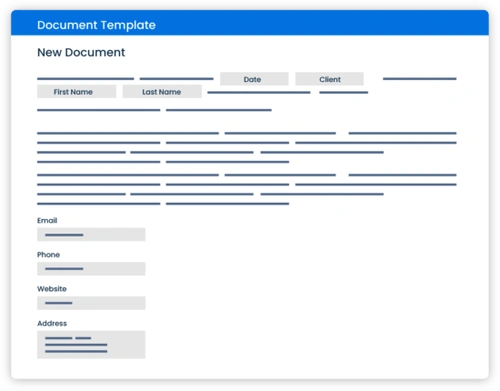
2. Tailoring Document Automation to Fit Specific Legal Practice Areas:
– Practice Area Customization:
Legal practices often have specific document requirements based on their practice areas. Document automation systems should allow tailoring to the unique needs of areas such as family law, real estate, litigation, or corporate law.
– Conditional Logic:
Advanced document automation tools offer conditional logic, allowing the customization of document content based on specific criteria. For instance, a family law document template might have different sections depending on whether it’s for divorce, custody, or adoption cases.
– Compliance and Legal Standards:
Tailoring document automation includes ensuring that generated documents comply with legal standards and regulations specific to the practice area. This ensures legal accuracy and reduces the risk of errors.
– User-Friendly Customization:
The customization process should be user-friendly, allowing attorneys or legal professionals to adapt templates without the need for extensive technical expertise. This encourages widespread adoption and use within the legal team.
3. Considerations for Customization and Templates:
– Data Integration:
Seamless integration with data sources is crucial for populating templates with accurate and up-to-date information. Document automation systems should connect with case management software, CRM systems, or other relevant databases.
– Collaboration Features:
Customization should not hinder collaboration. The document automation tool should facilitate collaborative editing and review processes among team members, ensuring that all stakeholders can contribute to document creation.
– Training and Support:
Providing adequate training and support for legal professionals on how to customize templates is essential. This ensures that the full potential of the document automation system is realized, and users are empowered to tailor documents effectively.
By focusing on creating customizable templates and tailoring document automation to specific legal practice areas, law firms can enhance efficiency, maintain consistency, and ensure compliance across a variety of legal documents. This customization process plays a pivotal role in optimizing document workflows within the legal practice.
Implementation Strategies
Training and Adoption:
1. Training Attorneys and Staff on Using Document Automation Tools:
– Comprehensive Training Programs:
Develop comprehensive training programs to familiarize attorneys and staff with the functionalities of document automation tools. This should cover basic operations, template customization, and integration with existing workflows.
– Hands-On Workshops:
Conduct hands-on workshops where legal professionals can practice using the document automation tools in simulated scenarios. This approach helps in building practical skills and confidence in utilizing the new technology.
– User Guides and Resources:
Provide user-friendly guides, tutorials, and resources that attorneys and staff can refer to at their own pace. This serves as a valuable reference for ongoing learning and troubleshooting.
2. Strategies for Encouraging Adoption and Overcoming Resistance:
– Highlighting Efficiency Gains:
Emphasize the time-saving benefits and efficiency gains that document automation brings to the legal workflow. Illustrate how it streamlines document creation, reduces errors, and allows attorneys to focus on higher-value tasks.
– Addressing Concerns Proactively:
Anticipate and address concerns or skepticism about adopting new technology. This may include concerns about the learning curve, potential disruptions, or fear of job displacement. Transparent communication can help alleviate these concerns.
– Champion Programs:
Identify and designate “champions” within the legal team who have successfully adopted document automation. Their positive experiences can serve as testimonials and inspire others to embrace the technology.
– Incentives and Recognition:
Implement incentive programs or recognize individuals and teams for successful adoption and effective use of document automation tools. Positive reinforcement can motivate others to follow suit.
– Feedback Channels:
Establish open feedback channels where attorneys and staff can express their thoughts, concerns, and suggestions regarding the document automation tools. Actively listen to feedback and incorporate constructive input into ongoing training and improvement efforts.
3. Hiring a 3rd Party Consultant with Expertise in Document Automation:
– Expert Guidance:
Consider hiring a third-party consultant with specialized expertise in document automation. These consultants can provide in-depth knowledge, best practices, and strategic insights tailored to the specific needs of the legal practice.
– Customized Implementation Plans:
Consultants can work closely with the legal team to create customized implementation plans, addressing unique challenges and aligning the document automation tools with the firm’s goals and practices.
– Accelerated Learning Curve:
Leveraging the expertise of a consultant accelerates the learning curve for attorneys and staff, ensuring a smoother and more efficient adoption process.
– Continuous Support:
Consultants can offer ongoing support, answering questions, providing additional training as needed, and assisting with any challenges that arise during the implementation phase.
**Click [here]** to explore further insights on document automation implementation strategies from a reputable source.

Conclusion
In wrapping up, the document automation strategy for attorneys offers a roadmap for a transformative shift in legal document workflows. It’s not just about keeping up with technology; it’s about securing a competitive edge in an evolving legal landscape. Let’s recap the key points:
1. Strategic Implementation:
– Transformative change begins with a strategic implementation plan. Assessing existing workflows, setting clear objectives, and navigating a seamless transition ensures that document automation becomes a powerful asset.
2. Training and Adoption:
– Comprehensive training programs are the linchpin for success. By providing resources, workshops, and user-friendly guides, law firms can expedite the learning curve, ensuring that attorneys and staff embrace the power of document automation.
3. Customization and Templates:
– Tailoring document automation through customizable templates is the key to efficiency and compliance. This adaptability allows law firms to meet diverse client needs while maintaining a consistent and professional standard.
Trust Your Document Automation Project with Click’s Journey Tech Consulting:
Is your firm ready to scale? Document automation is one piece of the puzzle that can help scale your business so you can expedite cases and take on more clients per month.
Click’s Journey Tech Consulting specializes in document automation, integrations, and technical management. Our small team of experts is ready to guide your law firm through a seamless transition, ensuring optimal efficiency and a quick delivery time.
Contact Click’s Journey Tech Consulting today for personalized assistance with your document automation needs.

Alex is great to work with and he works fast. He provides an awesome service and is an expert in his field. I highly recommend him and his services.